Method for reading module status via program variables in Solidot remote I/O module XB6S PROFINET coupler
Siemens TIA Portal provides DeviceStates and ModuleStates instructions for diagnosing remote I/O module status. This article uses a Siemens 1212C V4.5 PLC communicating with Solidot's PROFINET coupler XB6S-PN2002 as an example.

After creating a program and establishing communication with the XB6S-PN2002 coupler, preparations are complete.
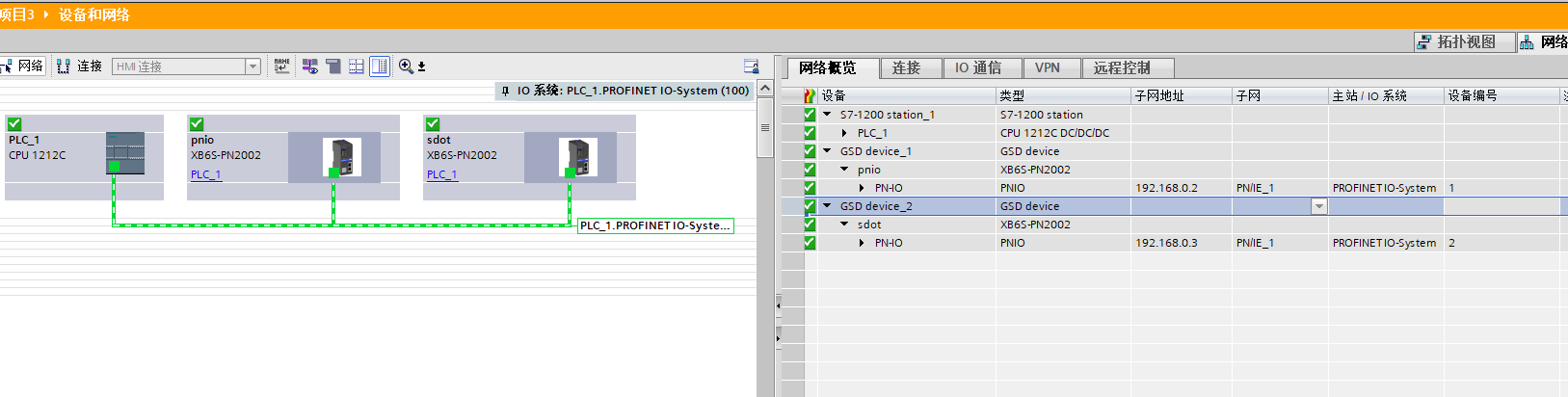
I. Reading Coupler Status via DeviceStates XB6S-PN2002的状态
1.Create a global DB and define a Device array to monitor module status.
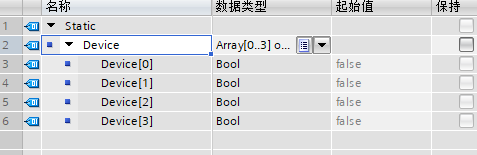
2.Call the function block and add the array:
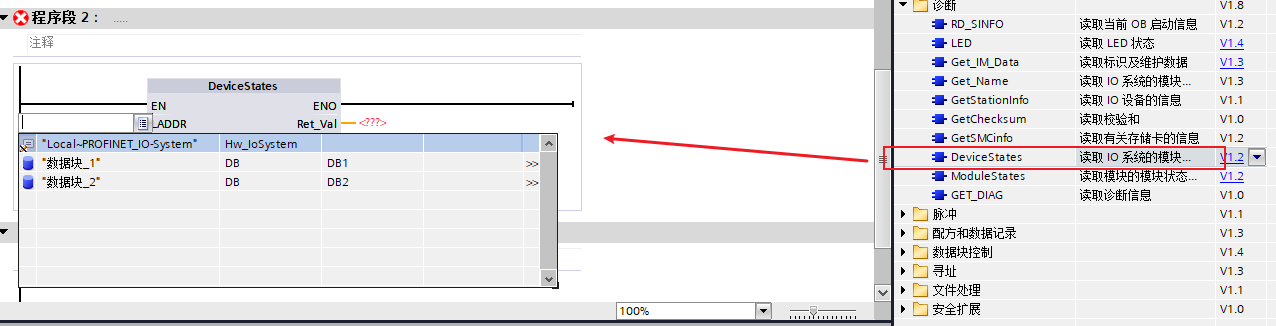
Set
LADDRto the target PROFINET system.Set
MODE=2.Link the
Devicearray toSTATE.
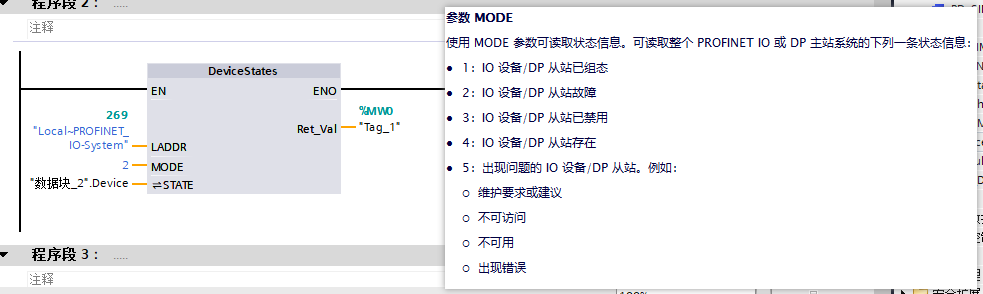
3.Test: Download the program and monitor the Device array.
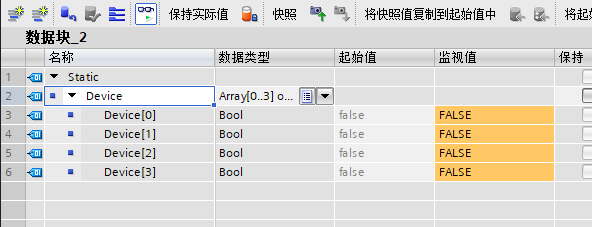
If device 1 loses communication, Device[1] returns TRUE.
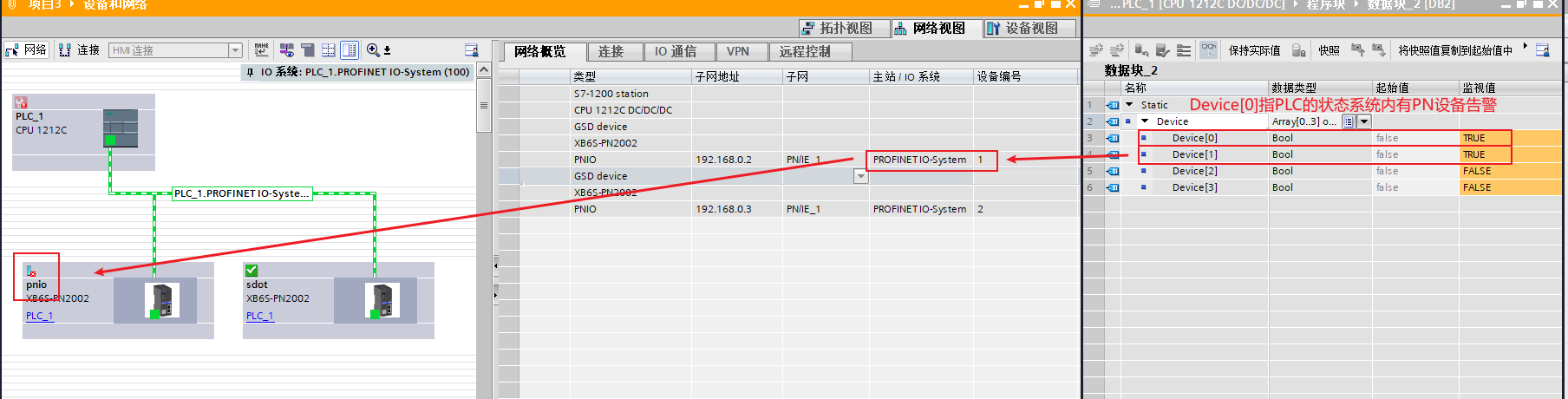
II. Reading Coupler/Submodule Status via ModuleStates
1.Create a global DB and define a Module array.
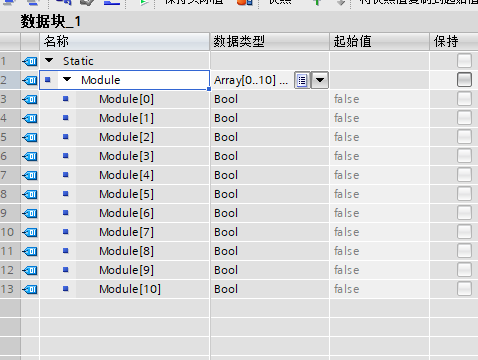
2.Call the function block:
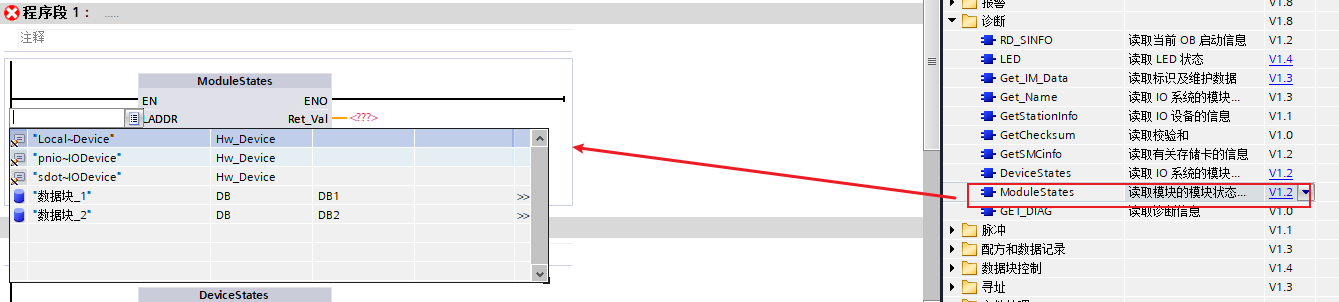
Set
LADDRto the coupler (e.g., "pnio").Set
MODE=5.Link the
Modulearray toSTATE.
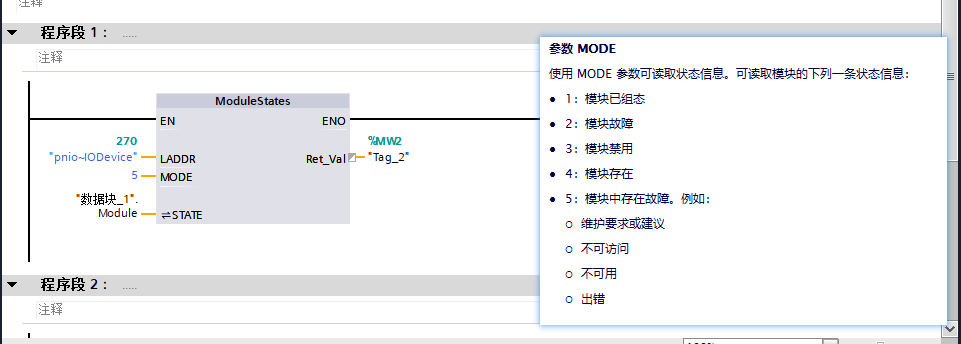
3.Test: Monitor the Module array for status (e.g., maintenance alerts).
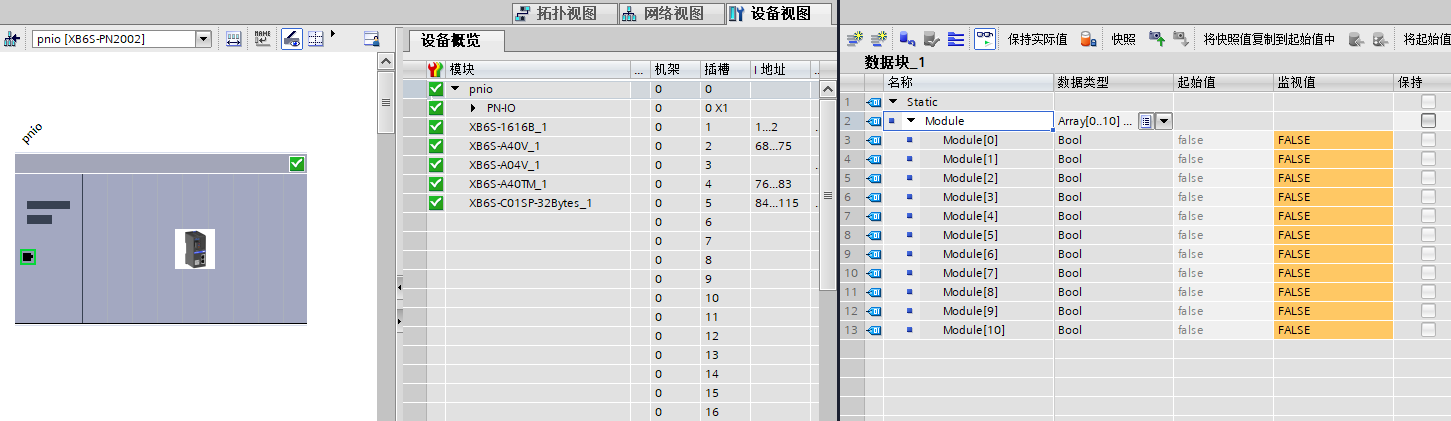
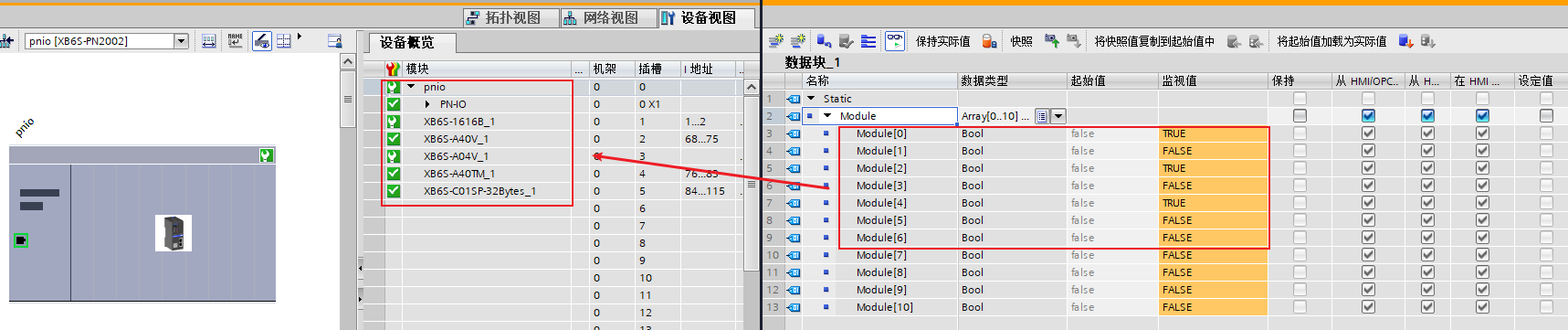
Example
For a system with 5 modules (slots 1-5):
Slot 1 & 3 trigger maintenance alerts →
STATEbits:Bit 0=1(fault),Bit 2=1(slot1 alert),Bit 4=1(slot3 alert)
This demonstrates Solidot remote I/O module XB6S PROFINET coupler status monitoring via program variables.