The introduction of the status monitoring function for Solidot's remote Slice I/O modules using the Omron CJ series PLC
In the industrial control field, the communication reliability between PLCs and remote I/O modules directly affects the stability of the system. Most PLCs monitor the status of remote I/O modules through custom heartbeat programs, while the Omron CJ series PLCs come with built-in support for real-time diagnostics of Ethernet/IP slave devices. This article will use Solidot’s remote I/O modules as an example to introduce this function.
1. Network Topology
The IP address of the Omron CJ series PLC: 192.168.250.1
The IP address of the integrated I/O EI4-1616A module: 192.168.250.26
The IP address of the Slice I/O XB6S-EI2002 module: 192.168.250.95
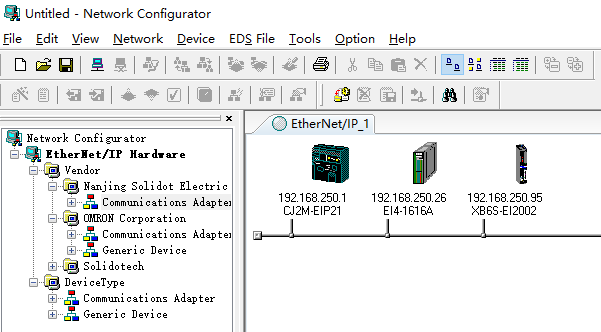
2. Function Introduction
The Omron CJ series PLC can monitor the online or offline status of EtherNet/IP slaves via CIO memory addresses, where the online bit status is 1 and the offline bit status is 0. In simple terms, each slave occupies one IP address, and the PLC correlates with each status address based on the last segment of the IP address (0-255).
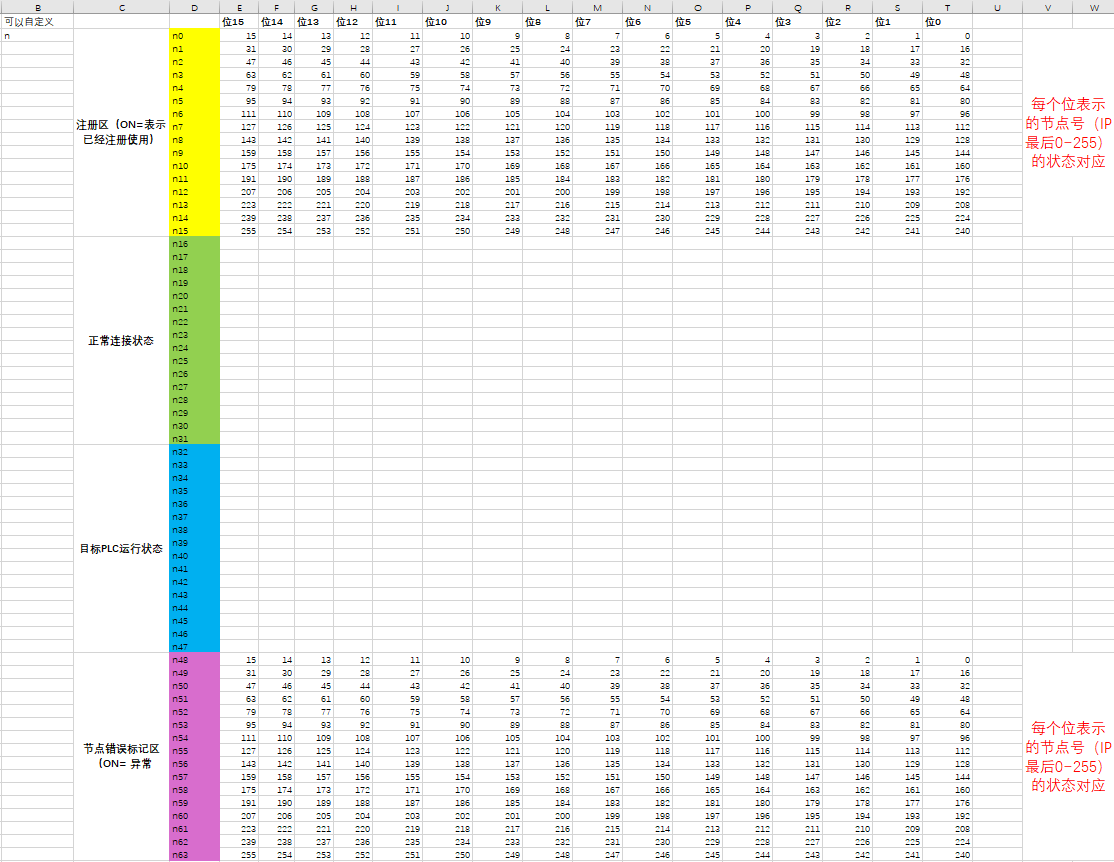
1. Assigning CIO Addresses
Double-click "I/O Table and Unit Settings" -> Double-click "CJ2M-EIP21 (Built in…)" -> Click "Status Area" -> Change "Distribution Type" to User Defined -> Fill in the starting address for "Allocated Area."
Note: The starting CIO address for monitoring the EtherNet/IP slave, in this case, is CIO100.
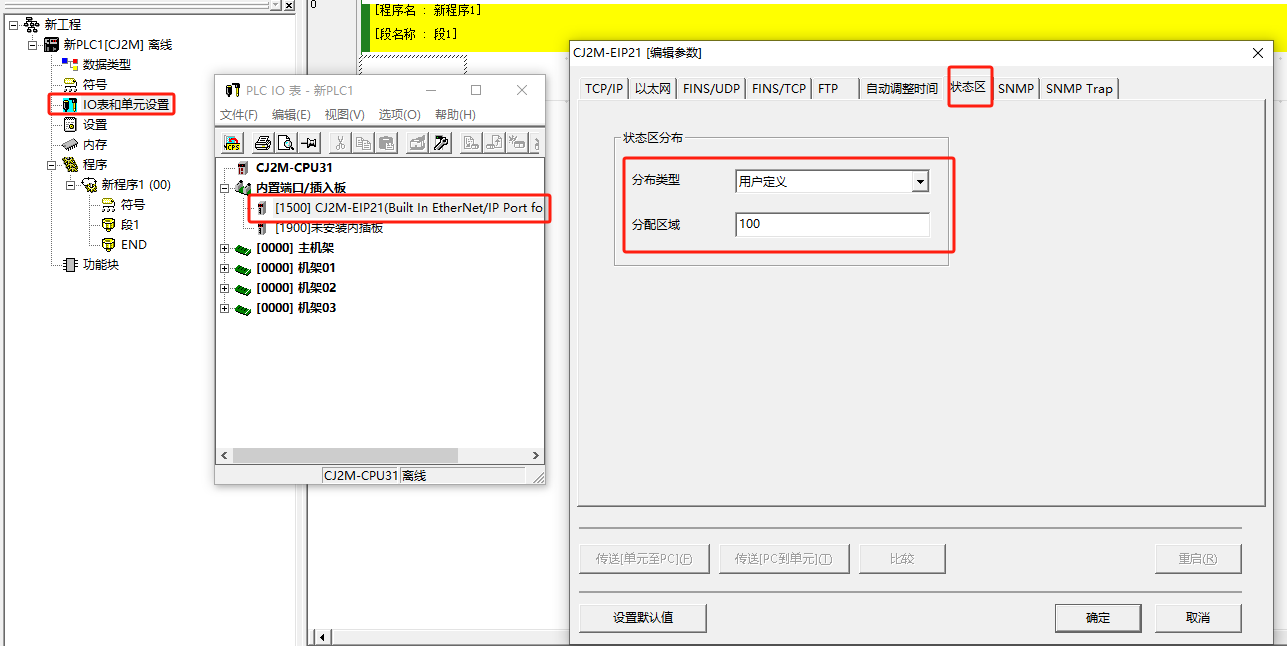
Set up -> Click "Transfer PC to Unit," and confirm by clicking "Yes."
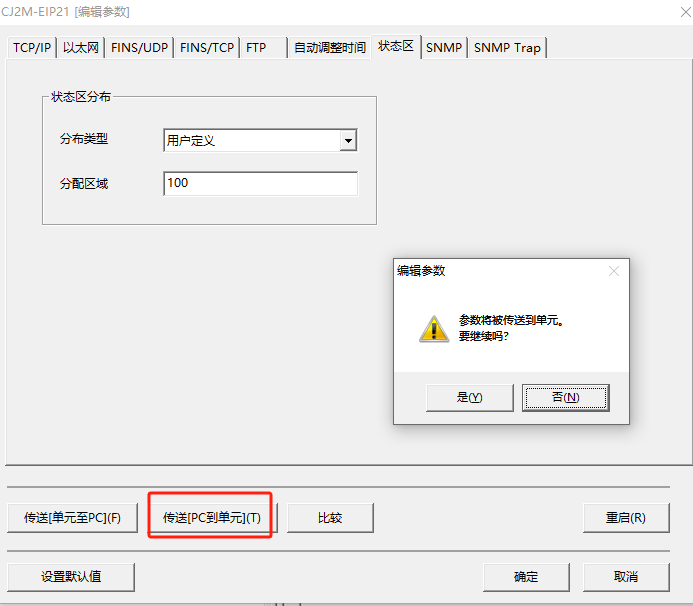
Note: The transfer requires the PLC to be in programming mode and not in run mode.
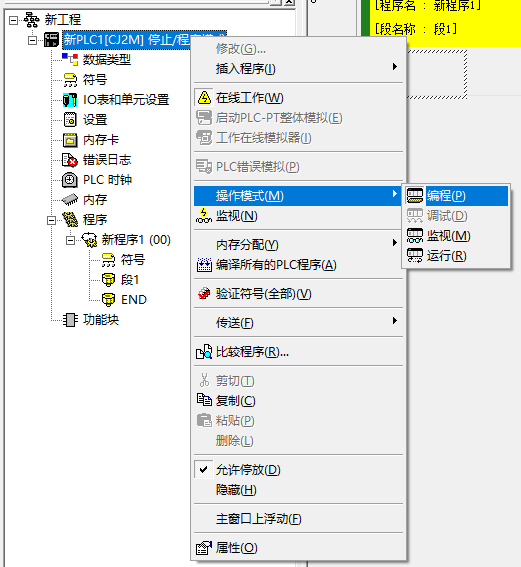
Restart the unit by clicking "Yes."
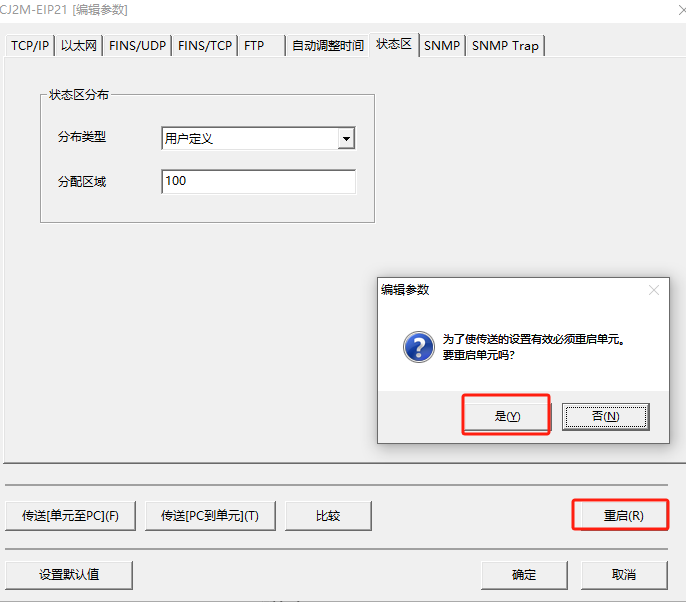
Note: After assigning CIO addresses, the configuration needs to be downloaded to CX-Programmer.
2. PLC Online Monitoring of Remote I/O Module Status
Double-click "Memory" -> Double-click "CIO" -> Starting address 100 (based on the previously assigned CIO address).
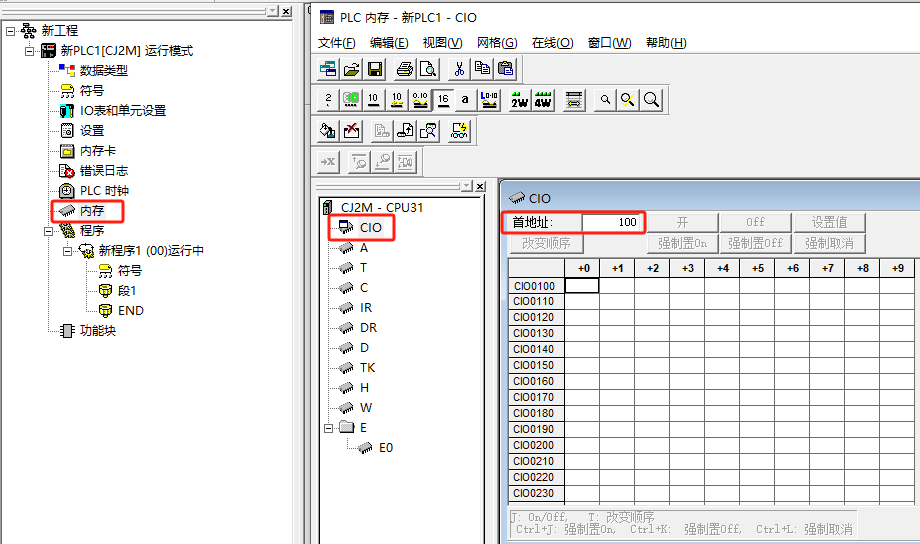
Click "Online" -> Click "Monitor."
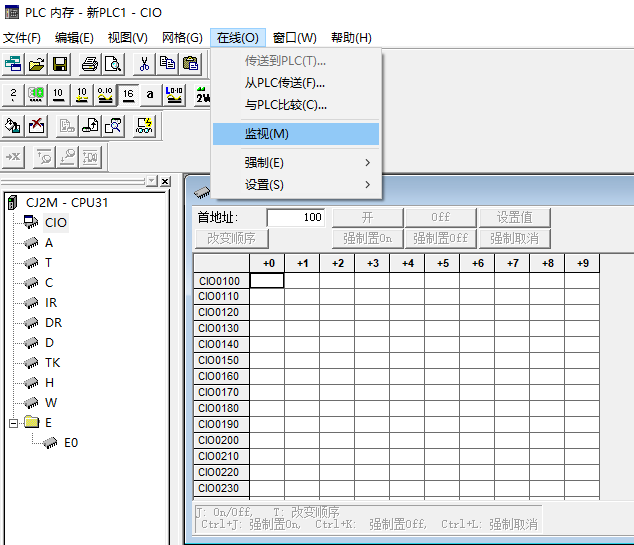
Right-click "CIO" -> Click "Properties" -> Select "Binary Display."
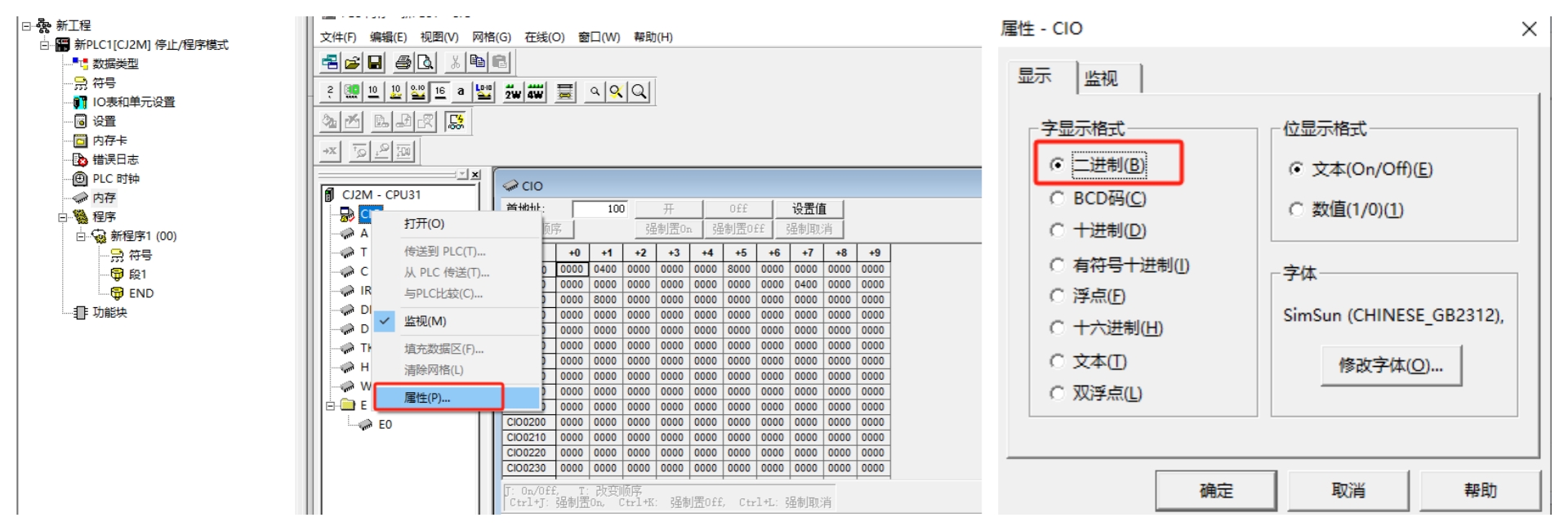
The IP address of the integrated I/O EI4-1616A module: 192.168.250.26
The IP address of the Slice I/O XB6S-EI2002 module: 192.168.250.95
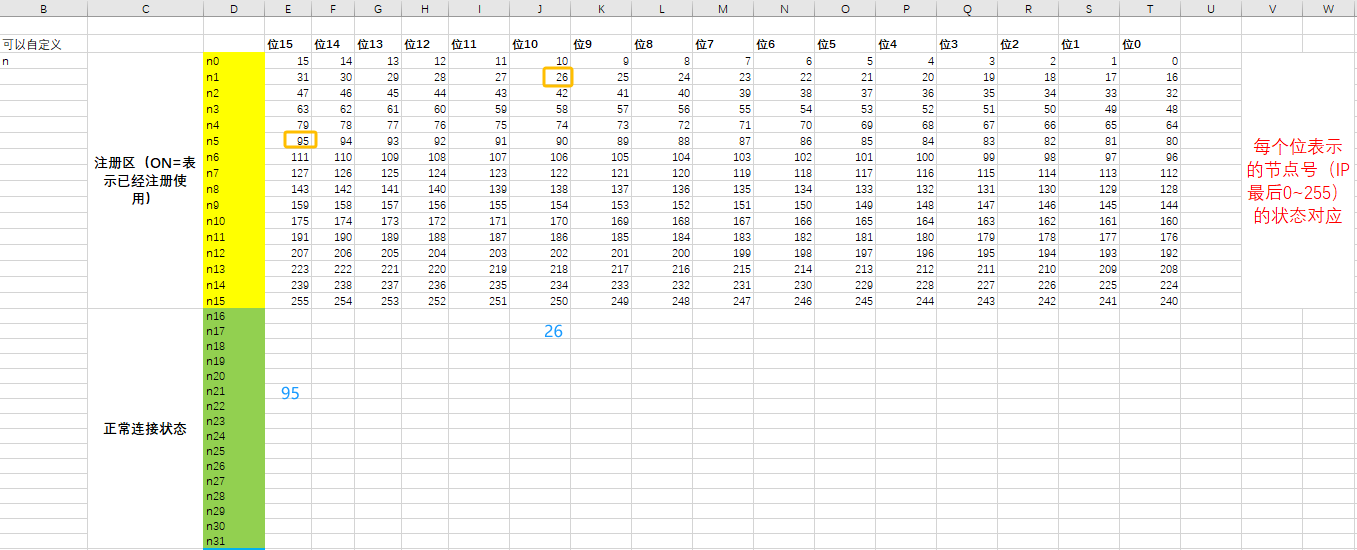
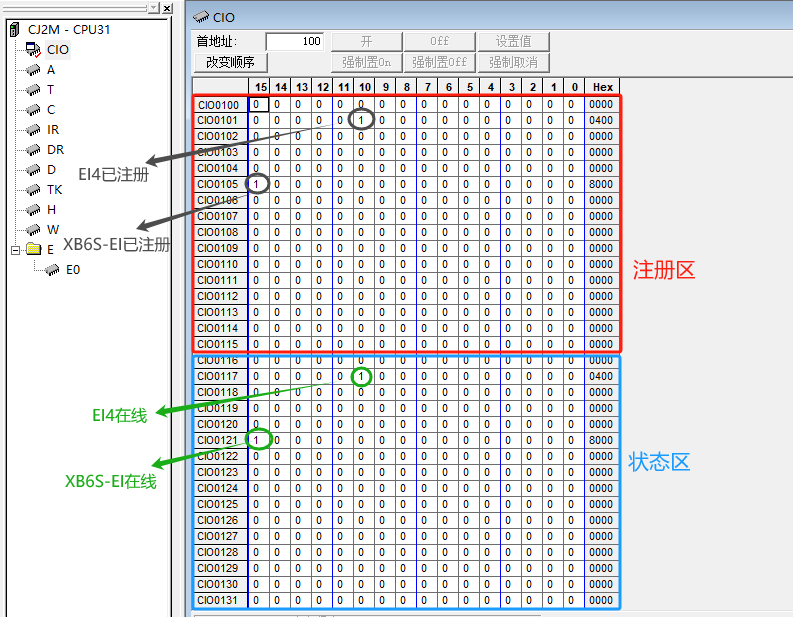
Disconnect the network cables from the PLC and EI4-1616A, XB6S-EI2002 to monitor the status of the slave modules.
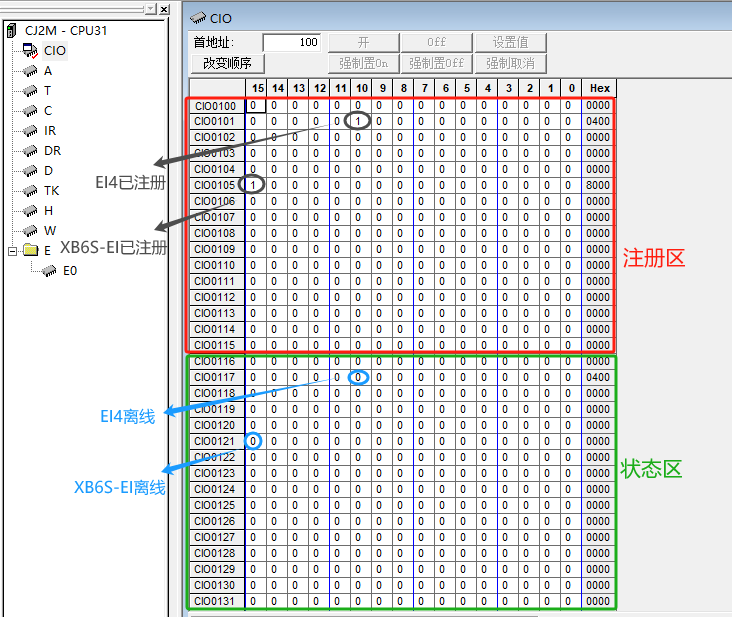
This concludes the introduction to the status monitoring function of the Omron CJ series PLC for remote I/O modules. Thank you for watching.