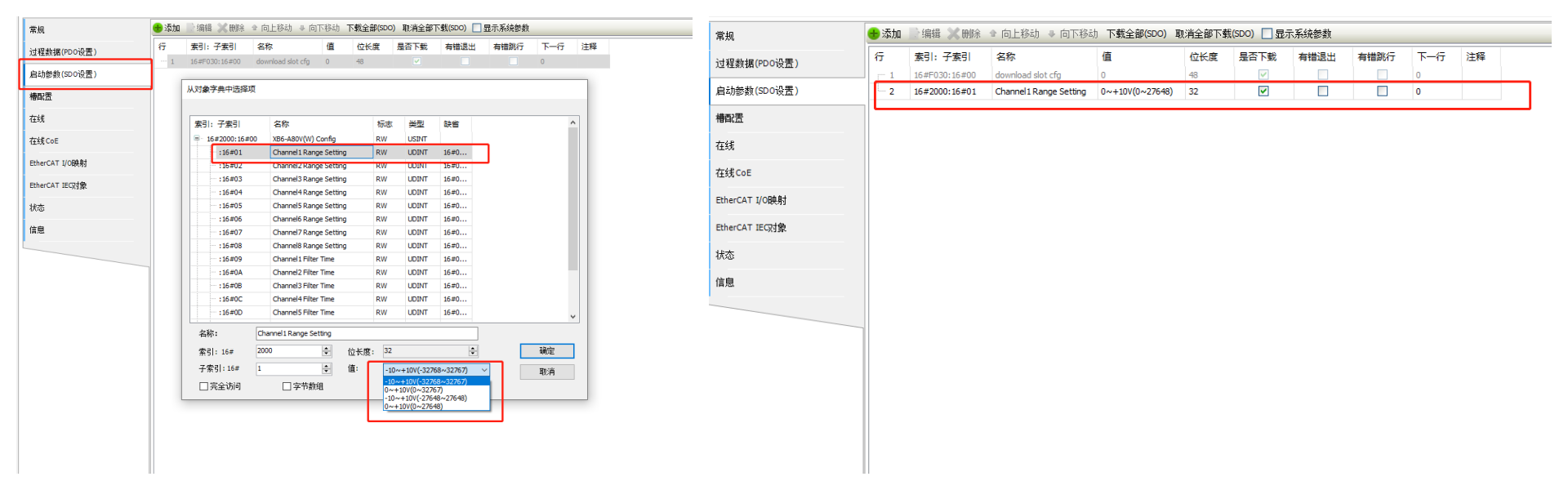Common Problems and Precautions for Using XB6-EC Series Modules in InoProShop Software of Inovance Controller
01 When importing XML files in InoProShop software, please note that importing XML files of different data types multiple times will cause the I/O mapping address data types of the module in the software to be different. For example: After the first import of the XML file of UINT data type, configure the project, and then import the XML file of BOOL data type to continue adding configuration. In this case, reconfiguration is required, and the I/O mapping address data type is based on the last import of the XML file.
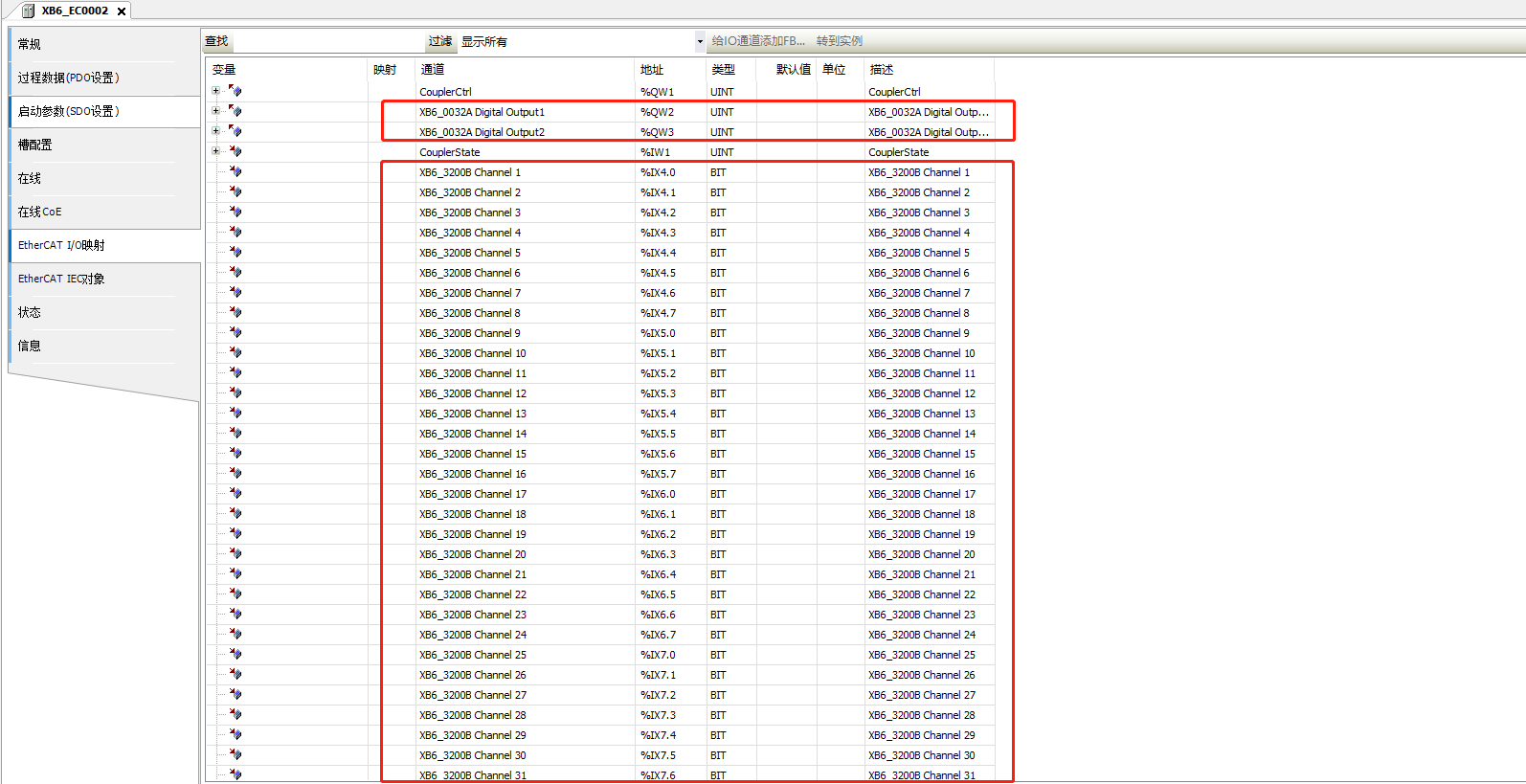
02 In the InoProShop software, configure the communication disconnection output hold function of the output module, assign the "CouplerCtrl" address to 1 for output hold, and assign the "CouplerCtrl" address to 0 for output clear.
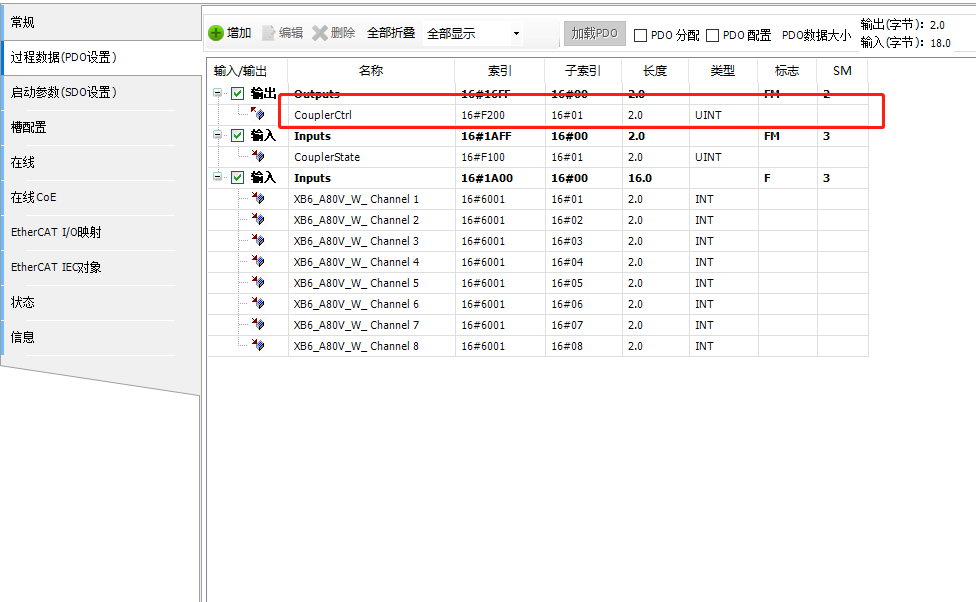
03 Modify the configuration parameters of the module in the InoProShop software (for example: analog module range, input filtering, etc.), add configuration in the "Startup parameters (SDO settings)" in the coupler configuration interface, and the module needs to be powered on again after adding the startup parameters.