Checking fault codes and solutions online for the XB6S-MT2002

The Solidot XB6S-MT2002 is a Modbus TCP bus coupler module. If you encounter a fault while using the XB6S-MT2002 (hereinafter referred to as the MT coupler) and need to check the fault status of the expansion modules online, please first follow the steps below to check and resolve the issue by referencing the fault code table.

The image above shows the universal fault codes for the Solidot XB6S series couplers. The MT coupler can directly use a debugging assistant to read the holding registers (Function Code 03) at offset address 0x6000 with a length of 66 registers. Each module occupies 4 bytes (2 registers), corresponding to 1 coupler + 32 slots. Match the sequence to the alarm codes: the first register is the alarm code, and the second register is the channel number.
Example: Complete Demonstration
This example uses 1 coupler + 5 expansion modules, reading 12 (2 + 2×5) registers, which correspond to the coupler and the five expansion modules respectively.

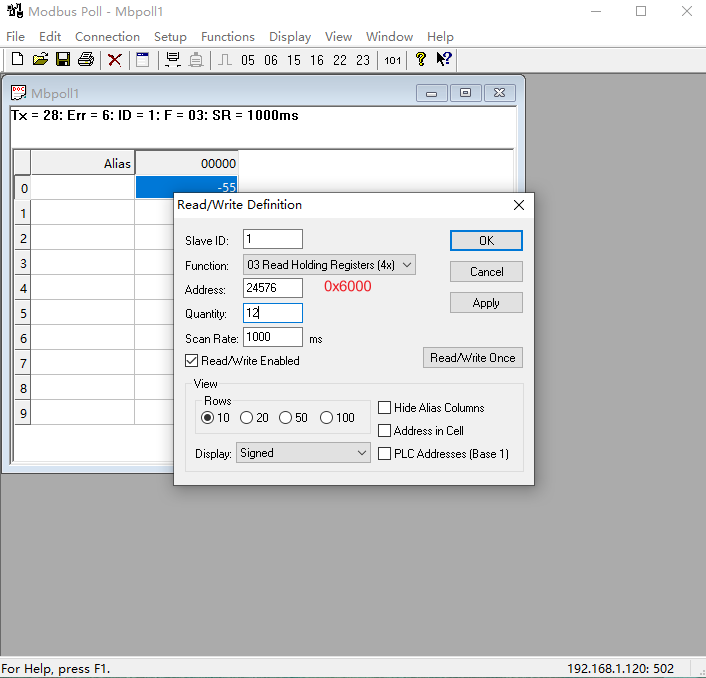
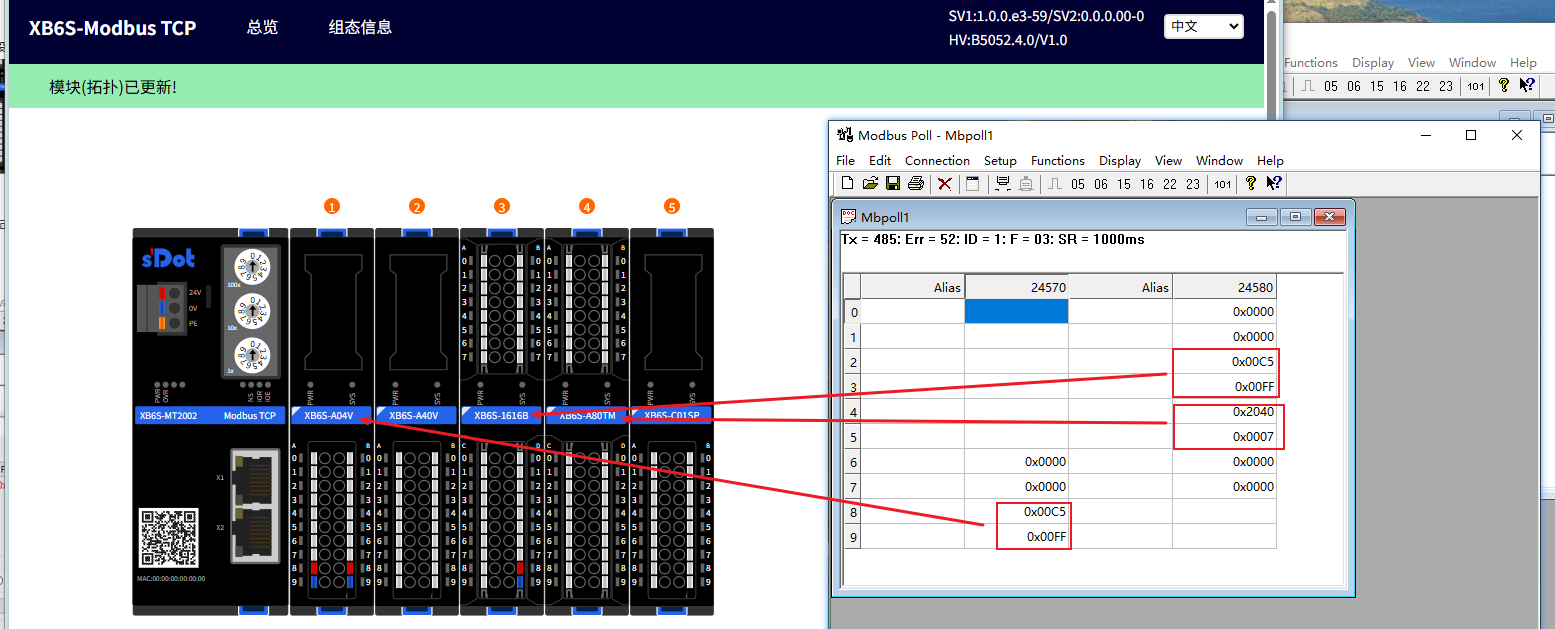
[Image 1 Parameters & Corresponding Relationships]
The read parameters and their corresponding relationships are as follows:
【XB6S-A04V Alarm Code: 0x00C5】 Indicates the load-side voltage is not connected. Correctly connect the load-side power supply.
【Channel Number: 0x00FF】 Indicates a module alarm.
【XB6S-1616B Alarm Code: 0x00C5】 Indicates the load-side voltage is not connected. Correctly connect the load-side power supply.
【Channel Number: 0x00FF】 Indicates a module alarm.
【XB6S-A80TM Alarm Code: 0x2040】 Indicates a channel connection break. Check if the corresponding channel wiring is correctly connected. If no sensor is actually present, the channel can be disabled.
【Channel Number: 0x0007】 Represents channel 07.

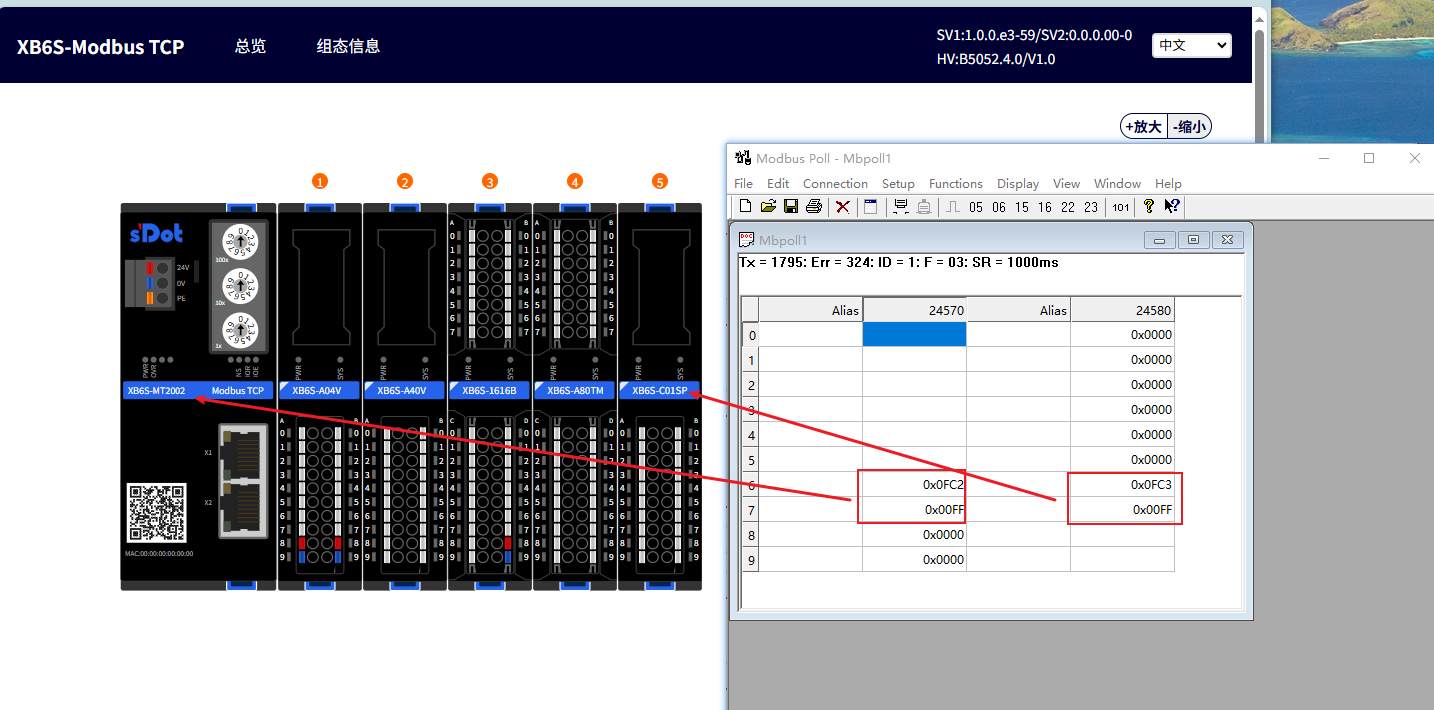
[Image 2 Parameters & Corresponding Relationships]
The read parameters and their corresponding relationships are as follows:
【MT Coupler Alarm Code: 0x0FC2】 Indicates an X-bus bus fault. Check if a module was hot-swapped or if a module is not installed properly, causing power loss.
【Channel Number: 0x00FF】 Indicates a module alarm.
【XB6S-C01SP Alarm Code: 0x0FC3】 Indicates the device is offline during operation. Check if the module is correctly installed or if it was manually disconnected.
【Channel Number: 0x00FF】 Indicates a module alarm.

[Image 3: XB6S-C01SPAlarm Codes]
The image above shows the alarm codes for the XB6S-C01SP. Common issues and resolution measures are:
【0x5000】 After checking the configuration, verify if the maximum byte count for the module is exceeded. In configuration with control word mode, note the occupancy of the node alarm code and status word.
【0x5001】 Check if the parameter settings are correct, focusing on whether the communication mode and node parameter settings correspond.
【0x5003】 Check if there is an address conflict between the read or write addresses of two nodes.
【0x5004】 Check if the slave station number is set incorrectly.
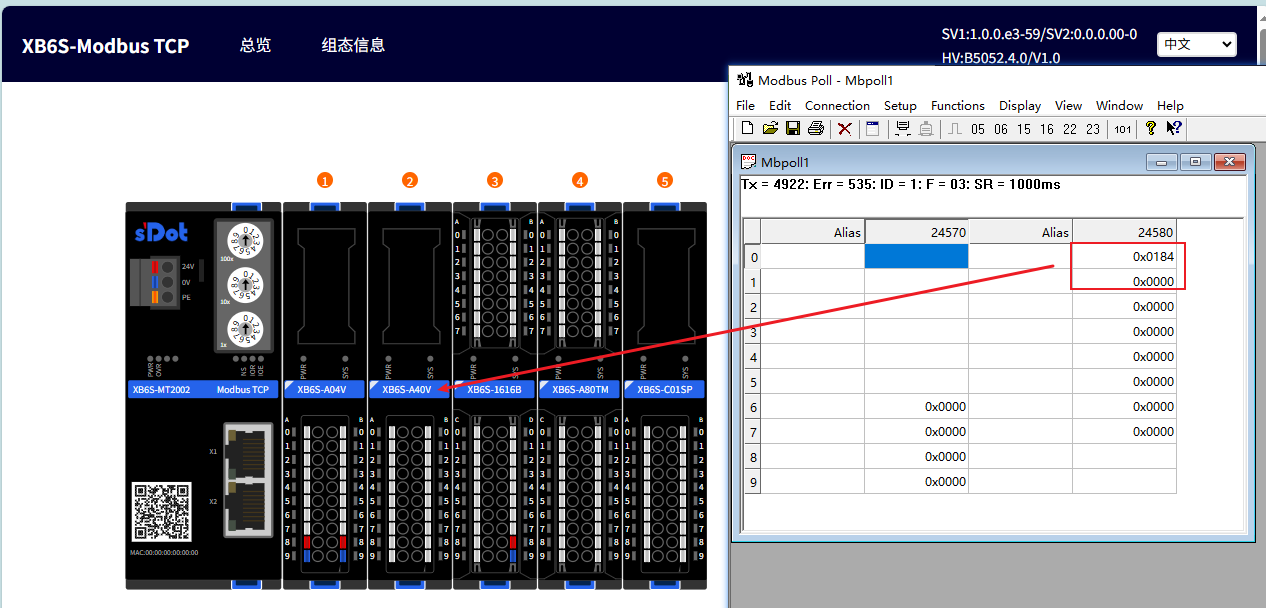
[Image 4 Parameters & Corresponding Relationships]
The read parameters and their corresponding relationship are as follows:
【XB6S-A40V Alarm Code: 0x0184】 Indicates channel overrange. Check if the measurement exceeds the range or the module's maximum configuration range.
【Channel Number: 0x0000】 Represents channel 00.
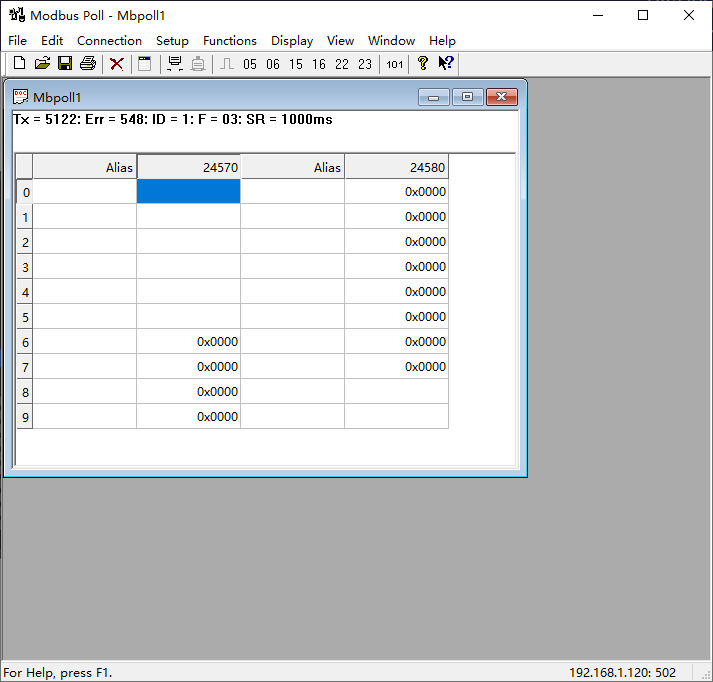
The image above shows the parameters read after the corresponding alarm was handled, where all alarm codes are 0.
The above is the introduction to checking fault codes and solutions online for the XB6S-MT2002. Thank you for watching.