Troubleshooting and Solutions for I/O Side Alarms on Solidot Slice Remote I/O XB6S PROFINET Coupler
When the PROFINET coupler establishes communication but shows IOE red blinking or MT yellow solid lights, this indicates I/O side alarms. This article details troubleshooting steps and solutions.

1. Unconnected/Improperly Connected Load-Side Voltage
Output modules ( XB6S-0032A, XB6S-0032B, XB6S-1616A, XB6S-1616B, XB6S-0012J/6, XB6S-A04V, XB6S-A08V, XB6S-A04I, XB6S-A08I)and functional modules (XB6S-PL20, XB6S-PL20D, XB6S-PT04A, XB6S-PS20D)require load-side power. Unconnected voltage triggers alarms.
Solution:
Verify all connections
Force outputs to test modules
Check for poor contact or voltage non-compliance
2. Analog Input Overrange
XB6S analog input modules support channel overflow detection.
Solution:
If exceeding current range but within max range: Adjust range parameters
If exceeding max range: Inspect sensor signals
(Overrange doesn’t disable modules)
3. Temperature Module Disconnection Detection
Unconnected channels display "-9999" and trigger alarms.

Solution:
Disable unused channels in module properties
If connected but still alarmed:
→ Verify correct sensor type (default: PT100)
→ Select proper type in properties
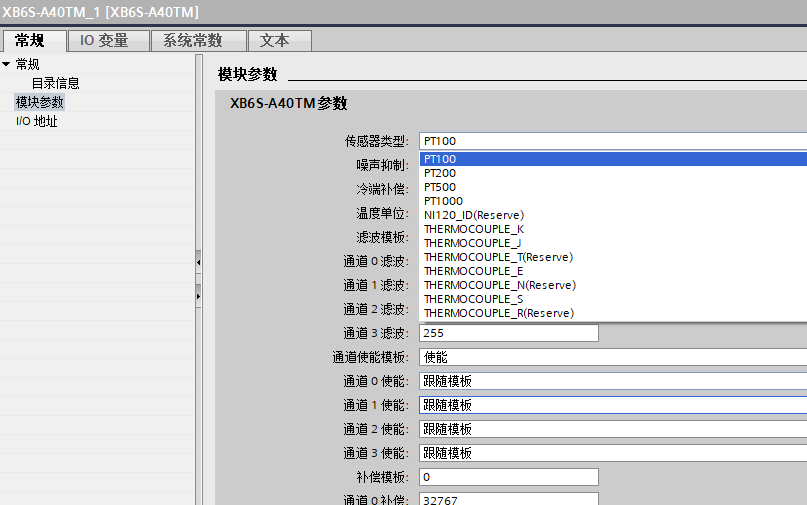
4. Serial Module Parameter Errors
4.1 Incorrect Node Parameters
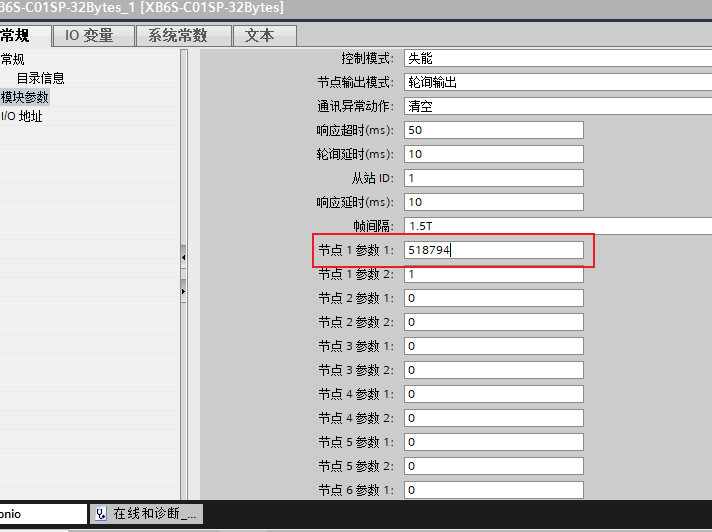
Solution: Configure parameters per manual specifications.
4.2 Byte Count Exceeded
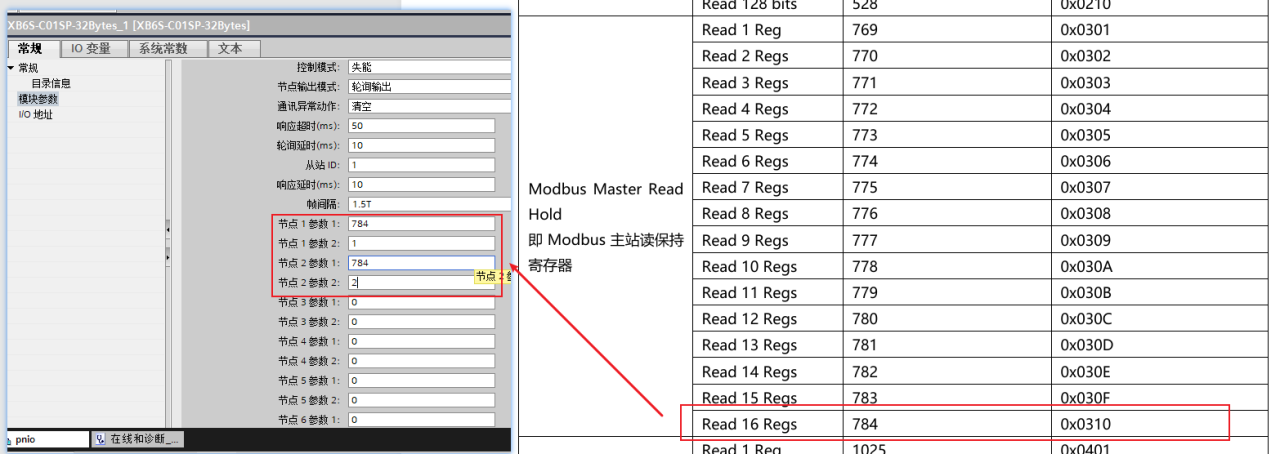
Disabled Mode:
Reading 32 registers (64 bytes) exceeds default 32-byte limit.
Solution: Manually increase byte count (max 255 bytes).
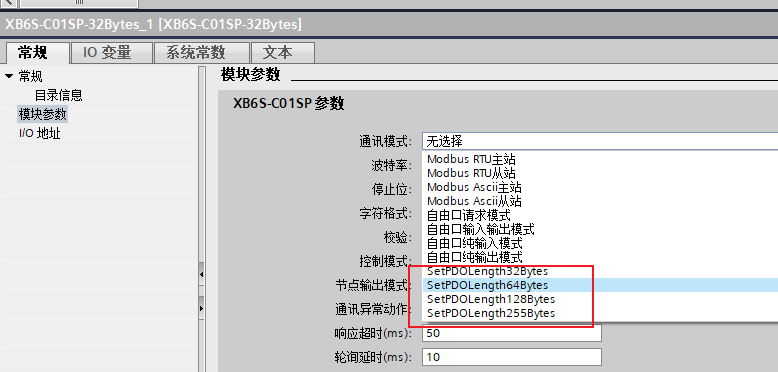
High-Level/Rising-Edge Trigger Mode:
Status/alarm codes add 2 bytes per node.

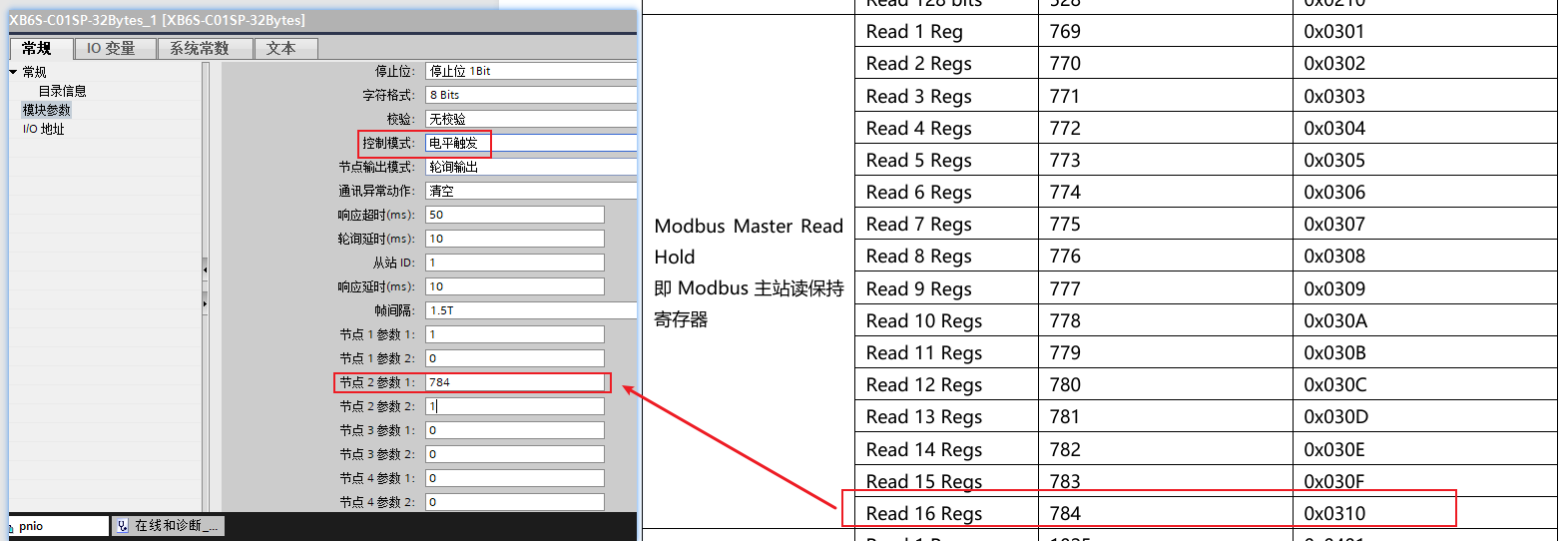
Solution:
→ Increase module byte capacity OR
→ Reduce register count (e.g., change to 15 registers)